Having some degree of knowledge in programming with Processing, I was able to quickly pick up what I used to know in Processing and apply it in the p5.js web editor. There are a lot of similarities given that both are intended for drawing. In first week’s of progress, I have also learned many differences through both the lecture and assignments. Processing uses the programming language Java and runs locally on the computer, whereas p5.js is in Javascript and runs on the webpage, making it easier to share. Instead of “void setup” and “void draw” in Processing, p5.js uses “function setup” and “function draw”; Processing uses “size” to define size of canvas, while p5 uses “createCanvas”; “pushMatrix” and “popMatrix” are now simply “push” and “pop”. Origin (0,0,0) for WEBGL mode in p5 is in the center of the canvas. “println” is now “print” or “console.log”. My first sketch is a static abstract structure I named “gate”, I randomly jot down some coordinates with beginShape() vertex() endShape() and ended up with an irregular quadrilateral. I then made duplications of the quadrilateral by rotating it in 3D space. So I looked up in the reference, in order to sketch in 3D, I need to set up my canvas as WEBGL in createCanvas(400,400 WEBGL) in function setup. Then I rotated the quadrilaterals around Y axis, and each time I added the rotation, I scaled down the sizes proportionally, so they overlapped and created a sense of depth. One problem I encountered was when I changed to WEBGL mode, my shapes shifted a little, and I found out the origin is no longer on the top left corner, instead it is in the center of the canvas. So in order to shift things back in the middle, I used push(), pop() and translate(). Then I added a line as a ray crossing the quad gate and an arc on the left to balance the abstract image. Having some prior knowledge with statements like for/while, if/else, I was aware that I could use fewer lines of code to produce this graphic with for loop by incrementing/decrementing the rotation degree and the scale of each loop. However, since the week 1 assignment focuses on using simple 2D primitive shapes, I thought I’d recreate this when we talk about for loop.
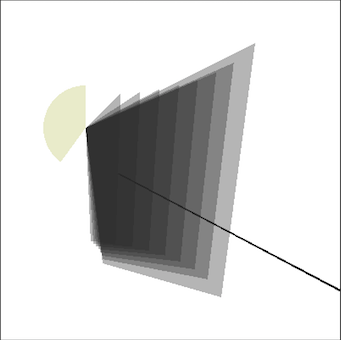
In my second dynamic sketch, I wanted to create something that’s not just triangles, circles or squares, which I used to play around a lot in Processing, so I thought about polygons. And I found the polygon documentation in the p5.js reference. Unlike a single line function like ellipse() or rect(), a polygon() function does not already exist in the p5.js library. So before calling polygon() with some parameters, I had to first declare my own polygon function with input parameters (center x coordinate, center y coordinate, radius, number of points). After understanding the math behind the polygon parameters, I generated a heptagon and a triangle with the polygon function and used push(), pop(), translate() to move them to the center of the canvas. Then I decided to animate them with rotate() by passing frameCount into the function. As frameCount is always going up, it ensures the shapes are constantly rotating. Then I was just playing around with the parameters of the shapes and multiplied the radius of the polygons with sin and cos values so that the radius increases and decreases rhythmically. I also moved background() into setup so that each time the draw loop updates, the last sketch stays, leaving behind a trace of previous shapes, creating a hypnotic effect.

My takeaway from this assignment is that without a specific goal in mind of what I wanted to create in the first place, it is always fun and rewarding to start with something very simple and gradually adding things on top of it and play around with parameters and move things around. The results can be very interesting and unexpected.
