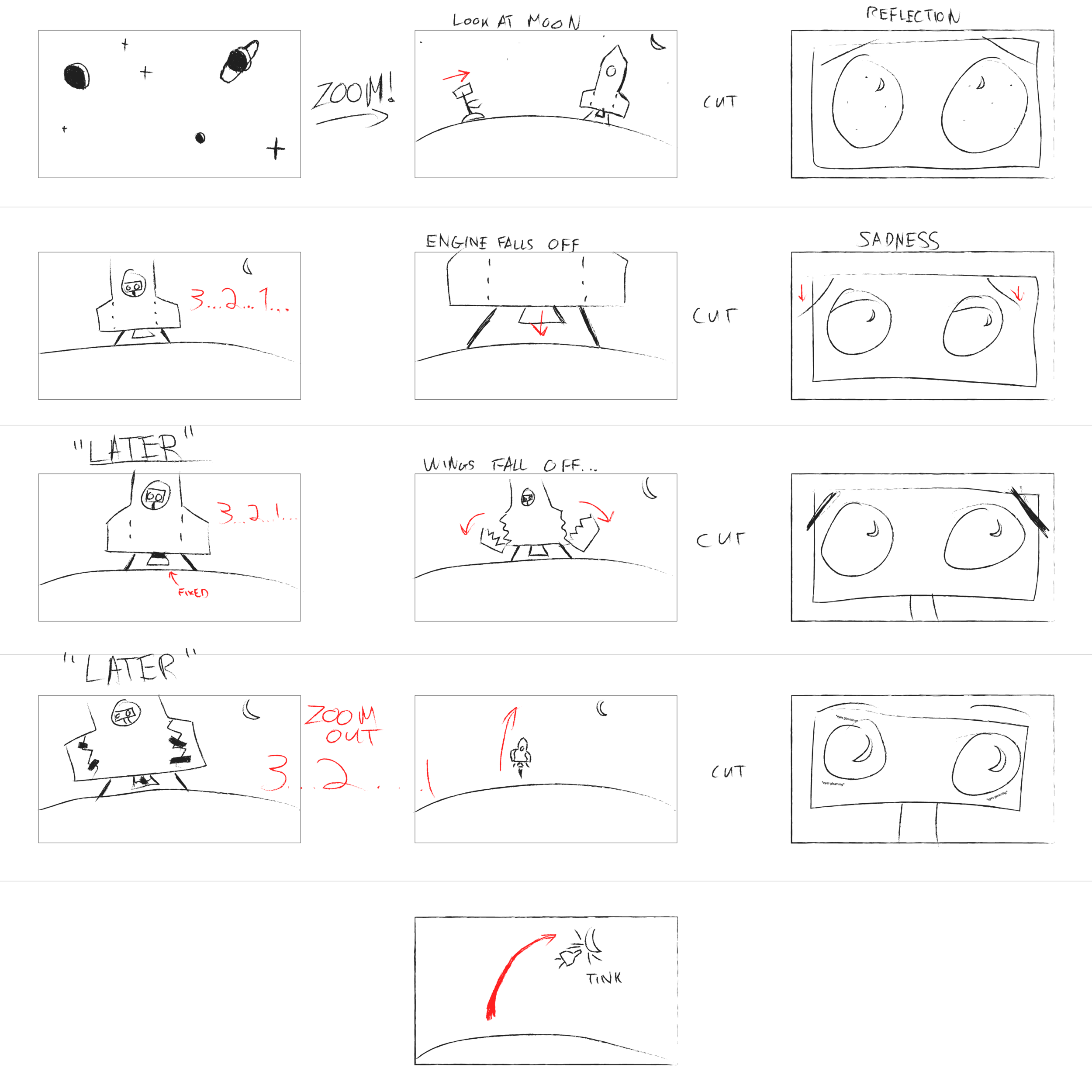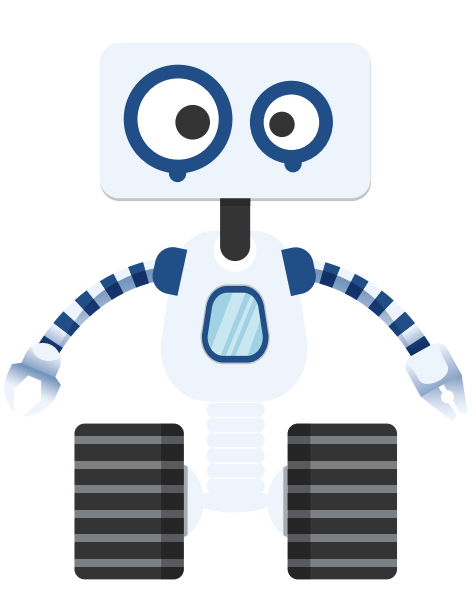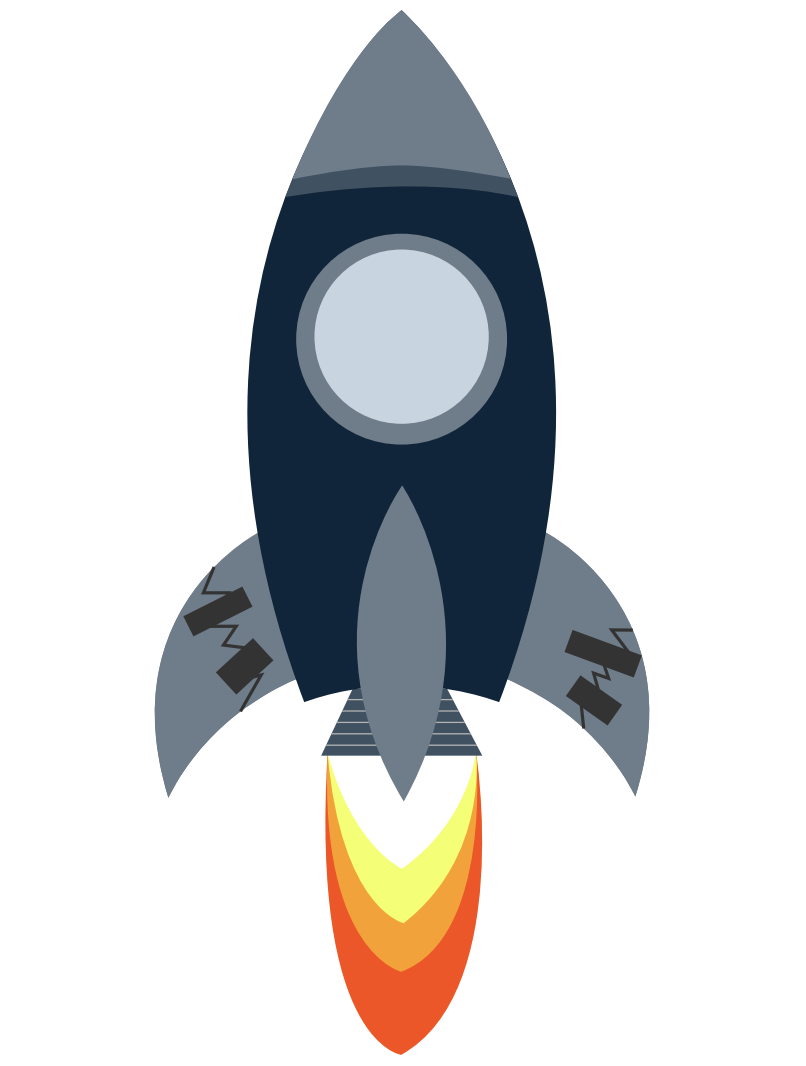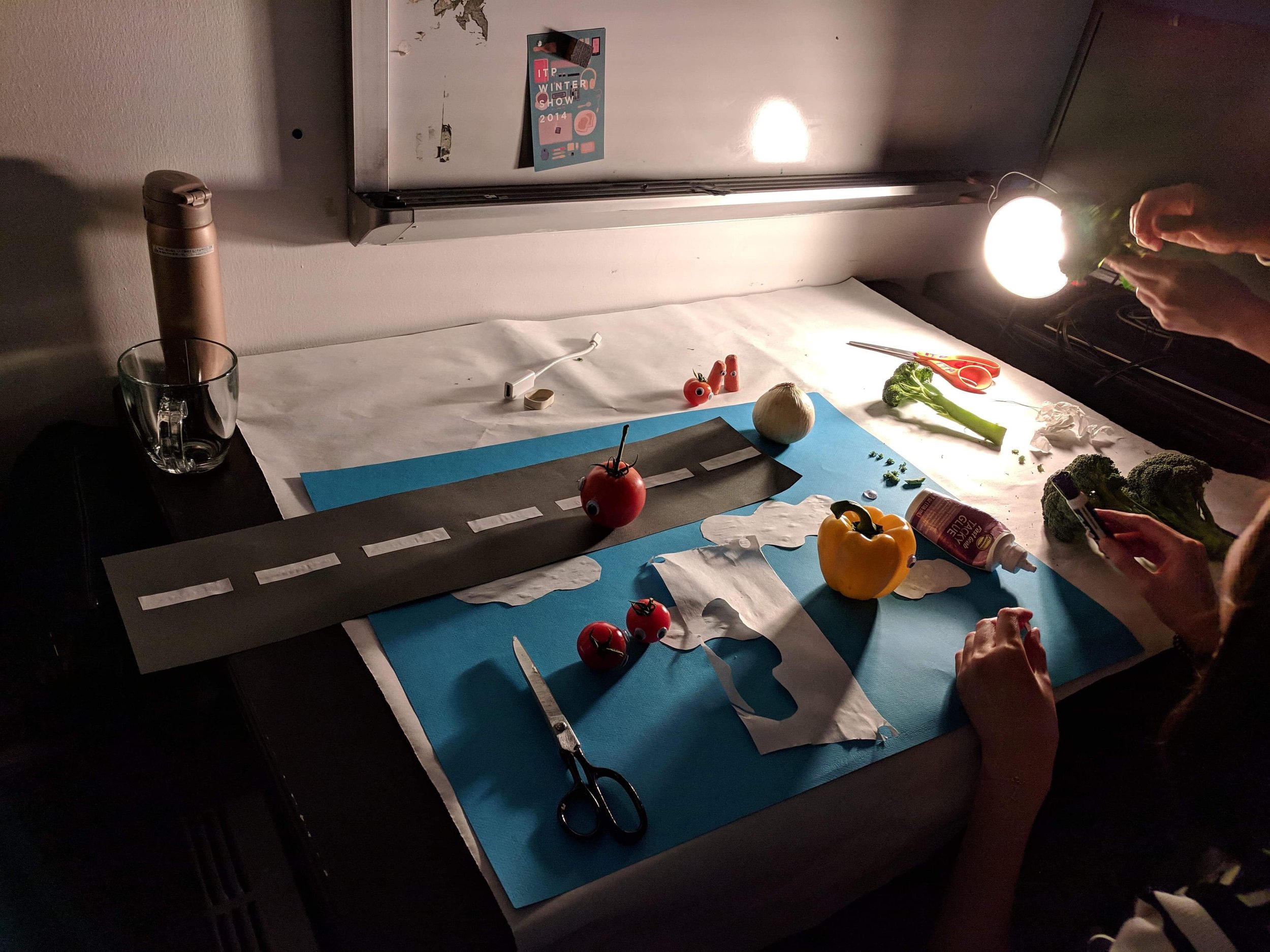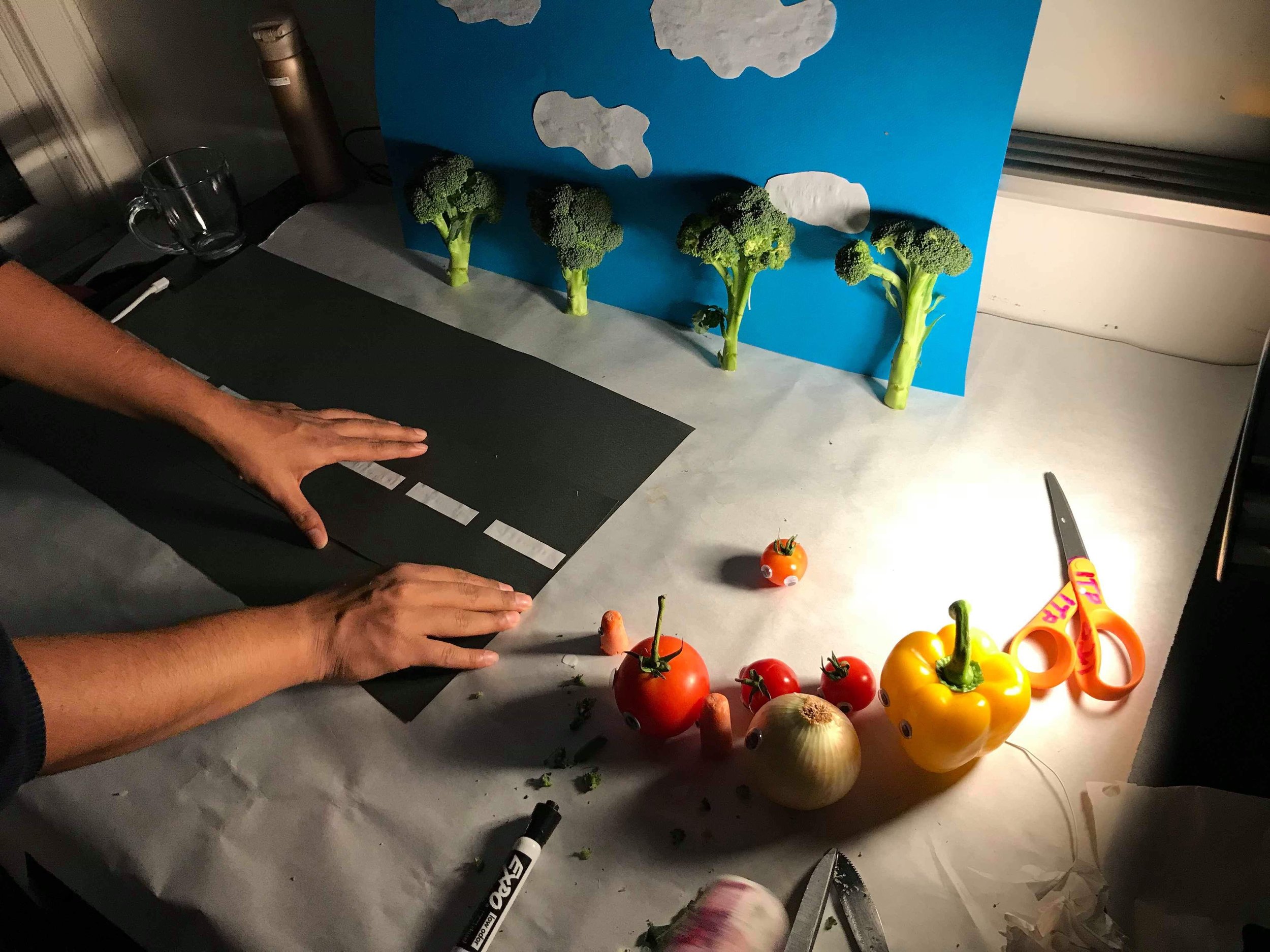From week 5 - 7, we learned how to create our own 3D characters in Fuse, and export and auto-rig the characters and create animations in Mixamo. We also learned the basics of Unreal Engine, to create a scene, import 3D objects, upload T-pose skeletal mesh and apply multiple animations to the mesh, then create a sequencer for the animations. I teamed up with Yves and our inspiration came from this Joke - A Pretty Woman Sneezes At A Restuarant.
We created a girl and a guy character in Fuse and exported some animations from Mixamo.
In our first version of the animation, for the girl, we found "sitting yell" from Mixamo which looks similar to sneezing, "sitting disblief" similar to pushing eyeball back to head, and picking up object. For the guy, we had walking and catching. We spent an entire afternoon trying to figure out how to combine two animations of a character smoothly without having him/her jump back to his/her start position of the animation. Exporting the animations from Mixamo with the "in place" option clicked and then manually transform position in unreal would solve the problem. However, a lot of the animations we found do not have that option and we couldn't find any good substitutions for the actions we wanted to use. We followed this tutorial on how to blend animations, and we got something like this.
We then decided that instead of having a long shot where viewers can see all the action happening at the same time, we could cut the camera and just focus on one animation of one character/object at once to avoid the issue of blending animations. So we just focused on the girl sneezing and her eyeball shooting out.
Our first scene is camera rotating and zoom in to the face of the girl sneezing. The second scene is a close up of the eyeball flying in the air. And the last scene is the girl struggling while her eyeball is gone, and zoom in to her face, where the eyeball used to be was a dark hole.
Another challenge we had was when we first animated the eyeball, it was shooting out in a straight line, and it did not look realistic. Later I located the curve editor in the sequencer, which is similar to graph editor in After Effects, so I had the eyeball animated following a para-curve.
In order to make the girl seem like she lost her eyeball at the end of the animation when she lifts her head up, we figured out we could mask out her eye in Premiere, as we combined the scenes. Under opacity in effects control, we masked the eye contour and motion-tracked the mask as she lifts up her head.
Our final rendering: