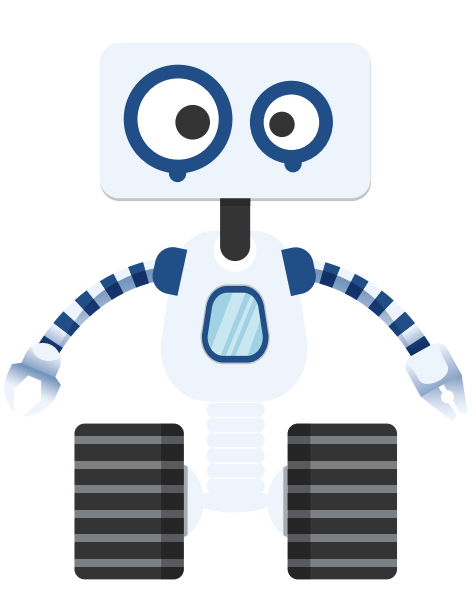For this animation project in After Effects, me, James and Fenfen discussed an idea that James had for the story. It is about a robot wandering on a planet and found an empty spaceship. Looking longingly at the "moon" not far away from the planet, the robot decided to get on the spaceship and embark on a journey to the "moon". The first time the robot attempted to launch the spaceship, the engine fell off. After fixing the engine, the robot attempted to launch it again, but this time the wings fell off. the persistent robot fixed it again and finally, it took off. However as the spaceship approached the "moon", it hit the "moon" and bounced off. The "moon" was just an illusion. James drew a storyboard:
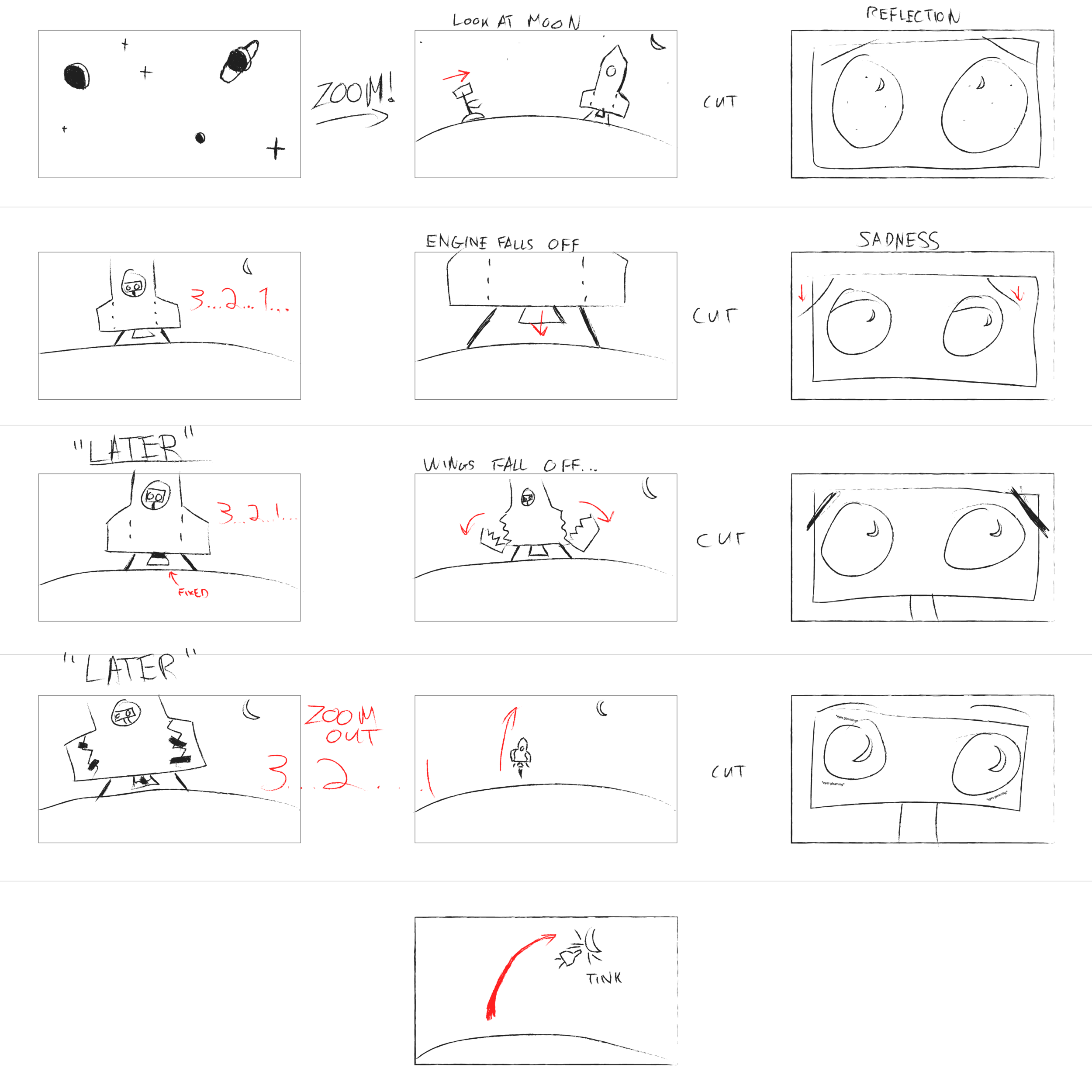
We discussed what we wanted the robot to look like and Fenfen also created a robot in Illustrator:
I created a spaceship in Illustrator, with the body, engine, flame, and wings in different layers. I split up each wing into two pieces with a rugged line each in its own layer and have patches on top.
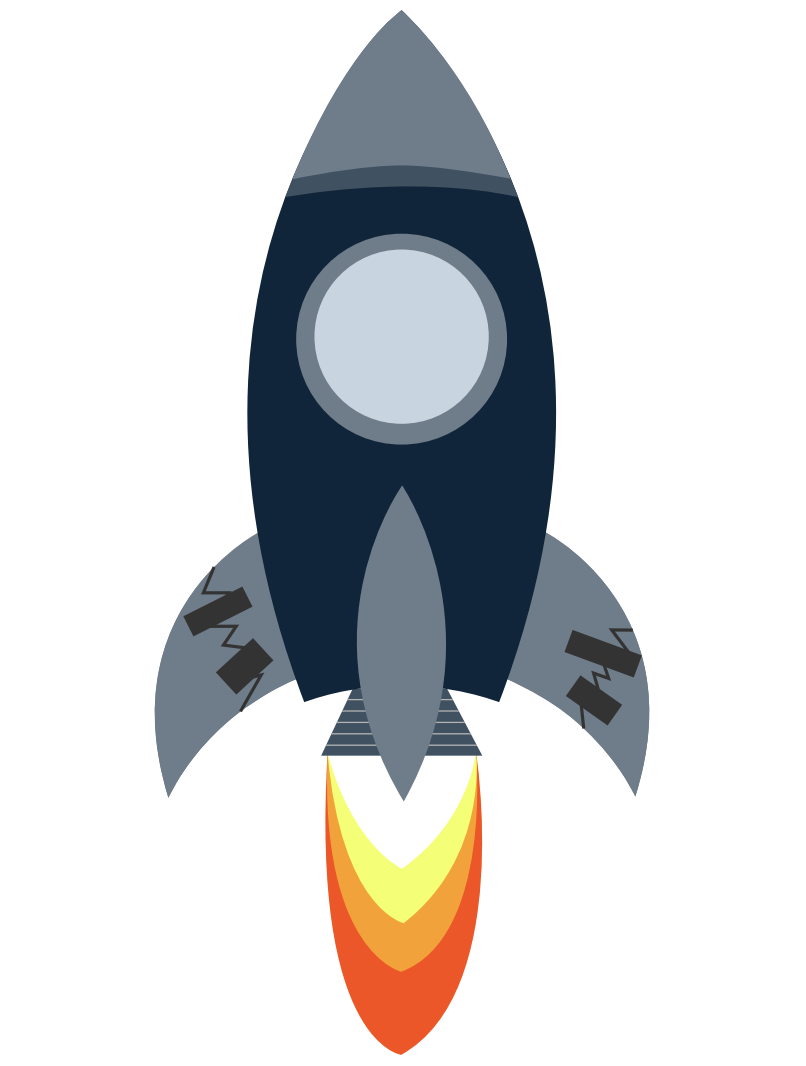
In week 3 and 4 we learned how to import our assets to After Effects as footage and as composition so we can animate individual parts of the assets. Some useful tools I learned are the puppet pin tool to pin the joints of characters to move body parts like arms and legs, as well as following the animation parameters of another object using parent or pick whip. We also learned how to animate objects in 3D space, placing the camera, different types of lights, how to cast shadows and having multiple views from different directions or compositions to see reflected changes while animating. We also talked about how to slowly reveal an object using pen tool, have objects follow the path of a null object, adding a slider effect to a null object to link to different parameters, and adding expressions to parameters with hand-coded values.
My part of the animation was the spaceship launching and failing. During both launch attempts, I added a wiggle expression to the positions of all the spaceship parts, and created a null object with a slider effect, and pick whipped all the wiggle expressions to that slider to key frame the wiggle with slider so as to have all the spaceship layers wiggle for a few seconds. When the engine falls, I tried to simulate the motion of an object free falling and bounce back. I used the graph editor to animate the y position according to this graph to achieve a realistic falling and bouncing effect in the physical world. I also did something similar for the falling wings composition.
While James was working on the intro scene, I also learned that I can create a starry space background and bright glowing planets with a fractal noise effect.
After we put all the animations together, James added a background soundtrack that he composed that matches the pace of the story and we added some sound effects to make the whole animation come alive.
Here is the final render:
https://youtu.be/4mGDK5Js1sY